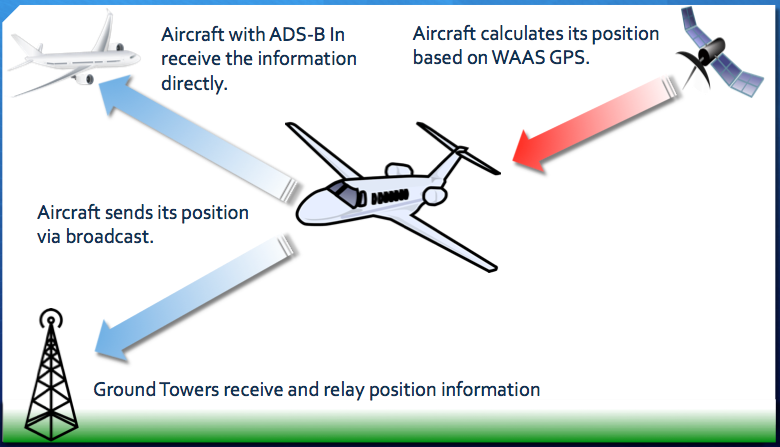Last Friday evening I had the honor and privilege of giving a presentation on ADS-B, Stratux, and FlightBox at VAA Chapter 16 in Gardner Kansas. The talk covered all the basics of ADS-B In and Out, as well as an introduction to Stratux and FlightBox. There were something like 30 – 40 people at the meeting, and they seemed to like the presentation, so I’ve decided to share a PDF of it for anyone who’s interested. They devoted over two hours of their weekend, asked a lot of good questions that I hope to wrap up into an FAQ, and in general were great hosts and a wonderful audience. (I ended up joining the chapter – $20 well spent.)
ADS-B is confusing: two system (UAT / 1090) and two function (out / in). I hope this helps clear up some of the questions. Please let me know if you would like a live presentation – I really enjoy meeting people and geeking out on all-things aviation.