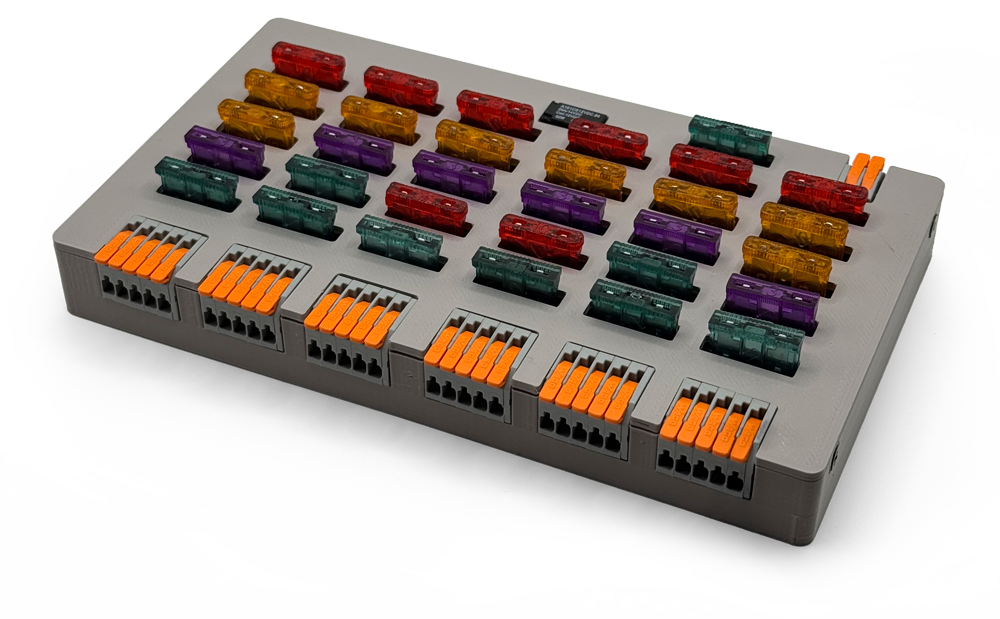Pre-Made Harness
The TT2x transponder connects to FlightView using a FlightLink USB-to-RS485 adapter. That adapter connects the two TMAP lines (A & B) to the TMAP inputs on the Trig harness via the DB-9 connector that would ordinarily be used for the control head.
If you purchased the pre-made TT2x harness, it comes with the FlightView TT22 cable which is terminated in a DB-9. Simply plug that DB9 into the controller connector on the harness and connect the USB port to your FlightView system’s USB hub.
DIY Harness
If you opt to build your own harness rather than using the pre-built Trig harness, you will need to order a bare-wire FlightView TT22 connector. Connect the TMAP A and B lines from the FlightLink TT22 adapter to the TMAP A and B pins on the transponder.
Note that you will also need to connect the Power ON pin (13) to a ground pin to get the transponder to power up. This can simply be a permanent link from pin 13 to one of the ground pins or it can be through a switch on the panel. Be careful here – the Power ON pin is NOT the same as the Controller Power pin. If you connect Controller Power to ground you create a dead short. (All other pins on the DB-25 as per the Trig documents.)